This page is written in both Japanese and English.

| finepix RAW decoder "s7raw" |
|---|
for Windows2000/XP/9x/Me
For Linux and FreeBSD users,
Some people reported to us that s7raw can work well on linux
with WINE. Please try it.
For Intel Mac users,
And now, the latest s7raw can work mostly with Darwine 0.9.55 or later on Intel Mac running Leopard.
|
|---|
|
Supported digital cameas(*1) :
Fujifilm finepix S7000/S5000/S20pro
/S9000/S9500/S5200/S5600
/F700/F710/F810/E550/E900
/S5500/S5100
/S9100/S9600/S6000fd/S6500fd/S100FS/IS-1/S200EXR
and S2pro/S3pro/S5pro
|
|---|
| Description |
Download |
FAQ |
Donation |
Changelog |
Links |
*1 :
But we do not guarantee the perfect color reproduction in all of them, because we do not own all of them.
これら全てのカメラで完全な色再現を保証するわけではありません、なぜなら私たちはこれらすべてを所有しているわけではないので.
last updated at 2009/11/06
Screen shot
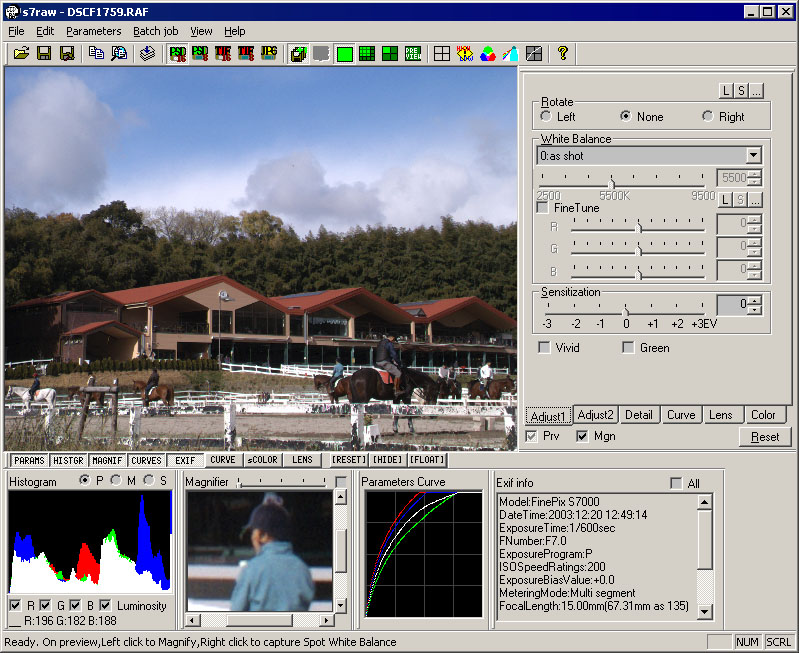
Attention
Ver0.2.2 of s7raw has the serious bug in BatchJob function.
Please update to the latest version if you are still using ver.0.2.2.
s7rawのver0.2.2はバッチジョブに深刻な問題を持っています.
もしver0.2.2をお使いならば新版に入れ替えてください.
fujifilm製6MPデジタルカメラfinepixS7000はせっかくRAWファイルを出力できるのに、
付属の"RAW FILE CONVETER LE"では現像調整が全くできず、8bitのTIFFしか出力できないので、
デコーダを作ってみました.
This version of "s7raw" can do following things.
現在のs7rawでは以下のことができます.
- support RAW FILEs made by above listed finepix.(*1)
- output files of 16bit or 8bit PSD and TIFF or JPEG formats with EXIF,
- change white balance of the image,
- rotate the image to right or left,
- adjust the parameters of gamma, brightness, contrast, saturation and hue,
- "Selective Colors Adjustment" has been implemented.
- harden or soften the sharpness,
- display the live histgram, and magnify the image.
- Batch job facility is implemented.
- Grid snappable crop tool is implemented.
- save and load decode parameters.
- display embedded preview pictures on "file open" and "batch job" dialogs.
- LensCorrection is implemented.(Distortion, Choromatic, Vignetting)
- Color space is selectable(sRGB, AdobeRGB and FinepixRGB).
- With an Explorer Extension to show thumbnails of RAF files in the Thumbnails view of Explorer and the FileOpenDialog on WinXP.
- Compressed RAF files (by HS-V2) can be opened.
- 前述のfinpexのRAWファイルを扱えます
- EXIF付の16bit または 8bitのPSDとTIFF、あるいはJPEGを出力できます
- ホワイトバランスを変更できます
- 左右回転できます
- ガンマ補正、明るさ、コントラスト、彩度、色相が調整ができます
- 選択色調整ができます
- シャープネス処理できます
- ライブヒストグラムを表示します
- 拡大鏡で画像の一部分を原寸あるいは拡大して表示できます
- 複数の画像をバッチ処理できます
- グリッド切り出し可能な切り出しツール
- 現像パラメータをセーブ/ロードできます
- 埋込プレビューを「開く」と「バッチ」ダイアログで表示します.
- レンズ補正(歪曲,色収差,周辺減光)ができます.
- 色空間を指定できます.(sRGB, AdobeRGB, FinepixRGB).
- エクスプローラやファイルを開くダイアログでのサムネイルビューでRAFファイルのサムネイルを表示するWinXP用エクスプローラ拡張付属
- HS-V2の圧縮RAFを開けます
This version of "s7raw" has the following restrictions.
現在のs7rawでは以下の制限があります
- No help file at the moment. (See Links)
- Maginifier can display only 256x256 or 512x512 pixels of the selected point neighborhood.
- The arbitrary size of output images can not be chosen.You can choose it from full,9/14 and 1/4.
- White balance by color temperature is not accurate.
- Film Simulation is not implemeted.
- ヘルプファイルはありません
- 拡大鏡で表示できるのは指定された近隣256x256/512x512pixelです
- 任意サイズの画像出力はできません(full,9/16,1/4のみ選べます)
- 色温度ホワイトバランスはあまり正確ではありません
- フィルムシュミレーションはありません
You can download and use "s7raw" freely, but we'd like to ask not to re-distribute this software.
There is no warranty for the quality of this software so please use it at your own risk.
We'll never compensate for any damages arising out of the use of this software.
s7rawは個人利用に限り自由にダウンロードして利用できますが、再配布はご遠慮ください。
ソフトの品質に関しては無保証ですので自己責任でご利用ください。使用に際して何か不具合が
おきても当方では責任を負いかねます。
Download
ダウンロード
Latest version
s7raw [Ver 0.4.7f build 164] 707Kbytes 2009/11/06
s7raw for "WinXP x64 edition" [Ver 0.4.7f build 163] 861Kbytes 2009/11/06
If you have used the previous version, we strongly recommend to you do
"Reset all" from "Edit" menu before you use the new version.
以前のverを使用していなたなら新verを使う前にEditメニューからReset Allを行うことを強く勧めます
Download mutilingual UI
各国語UI ダウンロード
Download the following files you need, and unzip the files into the same folder of s7raw,
and choose language in "Edit" menu.
以下のファイルをダウンロードしてs7rawと同じフォルダに解凍してください.
Call for translation volunteers.
If you want use "s7raw" under your language UI, please help us to translate. Contact us by e-mail.
mail address:<s7raw@aiwil.org>
Previous version
s7raw [Ver 0.4.6 build 156] 649Kbytes 2007/09/09
s7raw for "WinXP x64 edition" [Ver 0.4.6 build 156] 766Kbytes 2007/09/15
If you have used the previous version, we strongly recommend to you do
"Reset all" from "Edit" menu before you use the new version.
以前のverを使用していなたなら新verを使う前にEditメニューからReset Allを行うことを強く勧めます
Download mutilingual UI
各国語UI ダウンロード
Download the following files you need, and unzip the files into the same folder of s7raw,
and choose language in "Edit" menu.
以下のファイルをダウンロードしてs7rawと同じフォルダに解凍してください.
|
Q:
I opened RAF file, but preview windows is blackout.
Or the colors of preview window looks odd.
(The color is different between preview window and the output file.)
Q:
RAFファイルを読み込んでもプレビュー画面が真っ暗です.
あるいは、プレビュー画面の色がおかしい(出力画像と色が違う)
A:
The color setting of your PC screen might be incorrect.
Please set the profile of your monitor or sRGB in
Display Properties -> Settings -> Advanced -> Color Management.
A:
あなたのPC画面の色設定が正しくない可能性があります
画面のプロパティ->設定->詳細設定->色の管理 でsRGBか、
あるいはご使用のモニタに対応したプロファイルを設定してください
Q:
I chose the color spaces other than sRGB,
But it did not be reflected in the output images.
Q:
sRGB以外の色空間を指定して出力しましたが出力された画像に反映されてません.
A:
Some image viewer programs do not process the color profiles embedded
in the images correctly. For example, InternetExplorer ignores the color
profile in the images.
A:
sRGB以外の色空間は、画像を表示するプログラムが色空間の処理に対応していなくては
正しく表示されません.
たとえばIEは画像に埋め込まれた色空間情報を無視してsRGBとして表示してしまいます.
Q:
How to associate RAF files with s7raw?
Q:
RAFファイルをs7rawに関連付けるにはどうすればよいですか?
A:
Run s7raw, In the menu, Select "Edit"->"Associate CCDRAW with s7raw".
For Windows Vista user: This operation must be done on the administrator rights, you can do this with "Run as administrator" on the right click when run s7raw. "RegisterRafExt.BAT" also needs the administrator rights.
A:
s7rawを実行してメニューから "編集"->"CCDRAWをs7rawに関連付ける"を実行してください.
WindowsVistaユーザへ: この操作は管理者権限が必要です. s7rawを実行するとき右クリックの「管理者として実行」を選んでください. Raf拡張の登録も同様です.
Q:
It seems that the EXIF data is not embedded in the outputed TIFF images.
Q:
出力されたTIFF画像にEXIFデータが埋め込まれていないように見えます.
A:
Please confirm your image viewer program.
Some image viewer cannot recognize EXIF data in TIFF files while it can recognize EXIF data in JPEG files.
Please try XnView, it may help you.
A:
あなたの画像表示プログラムを再確認してください。
いくつかの画像表示プログラムはJPEG中のEXIFは理解するのに、TIFF中のEXIFは理解できません
XnViewを試してみてください. それはうまく動きます.
By the way, GIMP shows a warning message when open TIFF files that outputted by s7raw.
It is because GIMP requires strict TIFF formats, but there is no problem in practical use.
別件ですが、GIMPでs7raw出力のTIFFを開こうとすると警告を表示します
これはGIMPが厳格なTIFF規則を求めるためです。しかし通常は使用上問題ありません。
Contributions are welcome:
"s7raw" is a freeware as mentioned above. But if you feel this software convenient
and kindly offer your help with the development of this software, please contribute to us.
We want to buy new cameras and related equipments for support them by your contributions.
You do not get any right and duty by the contribution,
and there is still no warranty for the quality of this software and you can not get support.
We never enforce your donation. You can still continue to use this software freely.
Send money through PayPal to s7raw@aiwil.org
寄付は大歓迎です
s7rawは上記のとおり無保証のフリーウェアですが、使用してみて便利だなと感じて
いただけて、開発を支援してもよいと思っていただけたら、ご寄付をお願いいたします。
頂いた寄付で新しいカメラ等を買ってサポート機種を増やしたいと考えています。
寄付によって、あなたに権利や義務が発生することはなく、
ソフトの品質に関しては無保証のままですしサポートが得られるわけでもありません。
寄付したくない方には無理強いしませんし、そのままお使いいただいて構いません。
イーバンク銀行の口座をお持ちの方:s7raw@aiwil.org宛に送金してください
イーバンク銀行の口座をお持ちでない方:
りそな銀行 イーバンク支店(支店番号942) 普通0896160 受取人名:イーバンクギンコウ(カ 宛にお願いします
Digital Camera Reviews and News
http://www.dpreview.com/ - Fuji Talk Forum
Matt Spinelli Photography
RAW Photo Editing with s7raw : The tutorial is here.
Ian McInnes's Review of Fujifilm RAW file converters
FujiRawConv.pdf :Warning LARGE PDF
This program is using following libraries.
LIBJPEG
this software is based in part on the work of the Independent JPEG Group
libbz2
by Julian R Seward
Little CMS by Marti Maria
Special thanks to the beta-testers on Fuji talk forum on www.dpreview.com
mail address:<s7raw@aiwil.org>
メールはこちら:<s7raw@aiwil.org>
Fujifilm and finepix are the trade marks of Fuji photo film co.,ltd..
Fujifilm と finepix は 富士写真フイルム株式会社の商標です.
